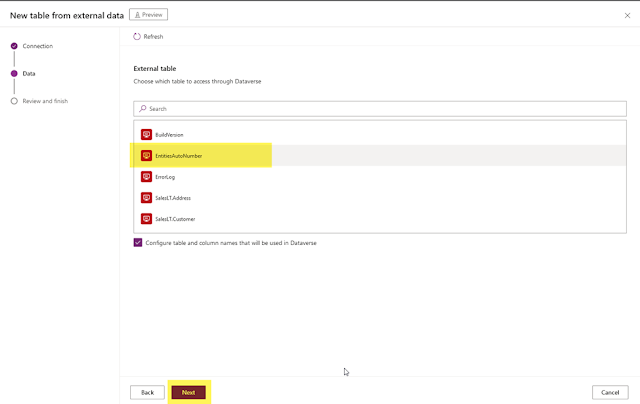Virtual Tables Creation Wizard is now in Public Preview
Virtual tables are the new buzzword in the world of data
management and analytics. They are a great way to simplify data management and
enhance productivity. Virtual tables have been around for a while, but the
process of creating them has been quite complex and time-consuming. However,
that is no longer the case, as the Virtual Tables Creation Wizard is now in
Public Preview.
The Virtual Tables Creation Wizard is a new tool that
simplifies the process of creating virtual tables. With this wizard, users can
easily create virtual tables with a few clicks. It eliminates the need to write
complex SQL scripts and reduces the time required to create virtual tables. The
wizard is now available for all users to try and test, so anyone can take
advantage of virtual tables' benefits.
Virtual tables provide several benefits to data management
and analytics. They allow users to create a single source of truth for their
data, eliminating the need to create multiple copies of the same data. This
results in more accurate and consistent data, crucial for making informed
decisions. Additionally, virtual tables can simplify data management
by reducing the complexity of data structures and making it easier to access
data from multiple sources.
The Virtual Tables Creation Wizard is a user-friendly tool
that makes it easy for anyone to create virtual tables. The wizard guides users
through creating virtual tables step by step. It asks for the
required information, such as the data source and the data structure, and then
automatically creates the virtual table. The virtual table can then be accessed
and used like any other database table.
Virtual Tables Wizard
Navigate to the maker portal. Move to either Tables
or Solutions and choose + New table > + New table from
external data.
Either you can create a new connection or select to use the SharePoint or SQL Server connection or prompt for another connection to get the data from the desired source.n to get the data from the desired source.
After using the connector and getting the table list in the
Database, we need to select the table we need to add and click Next.
After that, we are presented with the list of mapping columns and the unique column used as a primary key from the source table.
After Next, we will see the final Review list and, if needed,
any changes and then click on Finish.
Below is the Table that is created in the Dataverse Environment.
Benefits of virtual tables for the power platform
Virtual tables, or "materialized views," can benefit Power Platform users. Here are some of the key benefits:
- Improved performance: Virtual tables can improve query performance by precomputing and storing complex queries, which users can quickly access.
- Simplified data access: By pre-aggregating or filtering data, virtual tables can simplify data access and make it easier for users to find the information they need.
- Reduced data duplication: Virtual tables can help reduce storage requirements and improve data consistency by storing precomputed results rather than duplicating data.
- Increased scalability: Virtual tables can help improve scalability by reducing the load on underlying data sources, mainly when dealing with complex or resource-intensive queries.
- Enhanced security: Virtual tables can provide an additional layer of security by limiting access to specific data sources or tables and restricting the data that can be accessed based on user roles and permissions.
Overall, virtual tables can help Power Platform users improve performance, simplify data access, reduce duplication, increase scalability, and enhance security, making it easier to work with complex data sets and achieve their goals more efficiently.
Conclusion
In conclusion, the Virtual Tables Creation Wizard is an excellent tool for simplifying data management and enhancing productivity. It is now available in Public Preview so that all users can take advantage of its benefits. Whether you are a seasoned data analyst or just starting, the Virtual Tables Creation Wizard is a must-try tool for anyone who wants to simplify data management and make informed decisions.